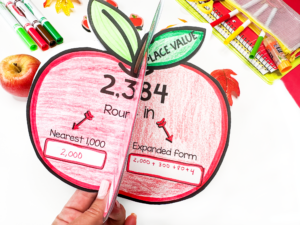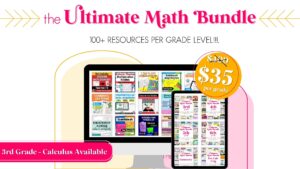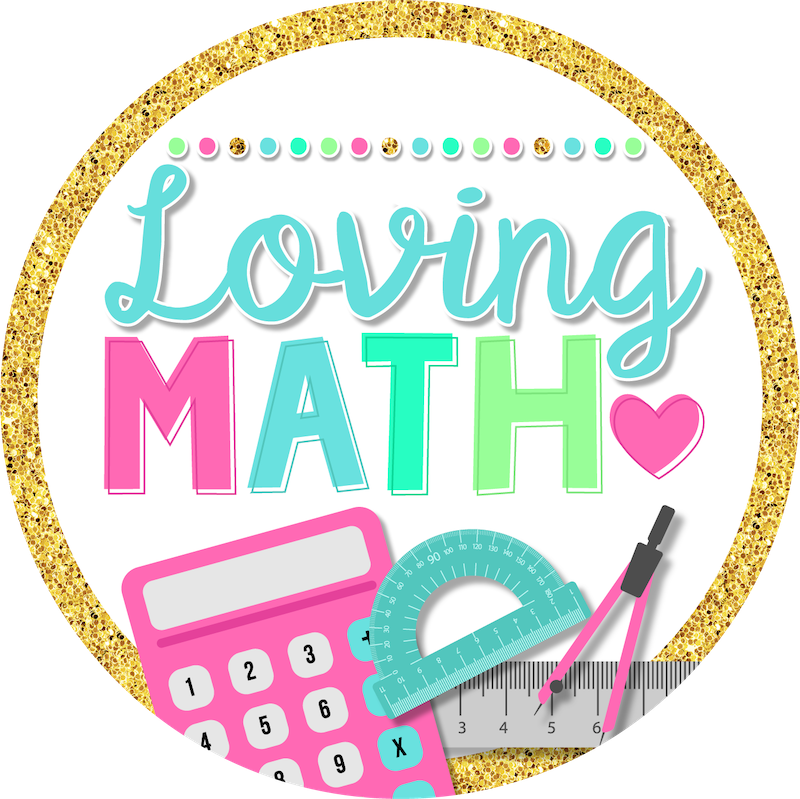Are you welcoming your students virtually this year?
Schools are opening in all parts of the country. Many are opening in person while others are doing so virtually!
If you have students that are only virtual students you might be losing sleep over those first days of school.
These may be some of the questions you are asking yourself:
“How will I welcome my students?”
“Will I be able to do fun, interactive, ice breakers so kids feel comfortable with me and with each other?”
“How will I assess my students?”
This blog post will hopefully provide some ideas and activities to help you plan for the beginning of the school year and get to know your students virtually,
Invitation to First Virtual Call

photo credit: Young Teacher Love
Send students an invitation to their first virtual call. Build excitement and show them how fun the year it’s going to be! If you will be requiring any items for this meeting, make sure to add a list of things they need to have ready.
Some examples could be: their favorite stuffed animal, a paper bag with items that represent something special, etc.
Introduce them to your Digital Classroom
If you haven’t heard, Bitmoji classrooms are the newest craze.
They are super cute and very versatile. Instead of decorating your physical classoom, you could create a Bitmoji classroom that resembles you and insert links for your stunners to use during the year.
Don’t know how to create one?
No problem. Hello Teacher Lady has a great tutorial on her blog.!

Create an All About Me Digital Craft
I don’t know about you but I love making crafts in the classroom. You can get to know your students through a virtual craft. Kids enjoy the time cutting and coloring and you get a final product to display for parents and administrators to see! Plus they always make great classroom decorations.
But with the year being virtual for a lot of kids, how can you do crafts?
I have a super fun digital craft that students can create using Google Slides

You can get this digital craft for free by signing up for my Free Resource Library.
Make a Selfie Kahoot
Kids love Kahoot and this free template will have them super excited about getting to know each other!

Meet and Greet Videos
Flipgrid is a social learning platform where teachers pose a question and students respond in a video. First, create a welcome video introducing yourself. Then, challenge students to create their own. Students watch each others’ videos and respond with comments and likes.
Have Students Create a Poster
Using Google Draw, students can design a poster that represents them! They can share the poster with you, the teacher. You can them display the posters in a designated place in your digital classroom, just like you would on a bulletin board!
Here is a great tutorial on how to do that!
Assess them Virtually
Once the fun ends and it is time to get to know your students’ academic strengths and weaknesses, use a digital assessment and gather the data to plan your instruction.
My favorite digital assessments are those that are self graded ( one less thing to do for you!)
I have created digital math pre assessments for third and fourth grades. They will provide you with quick data to be able to group your students and start the differentiation process.
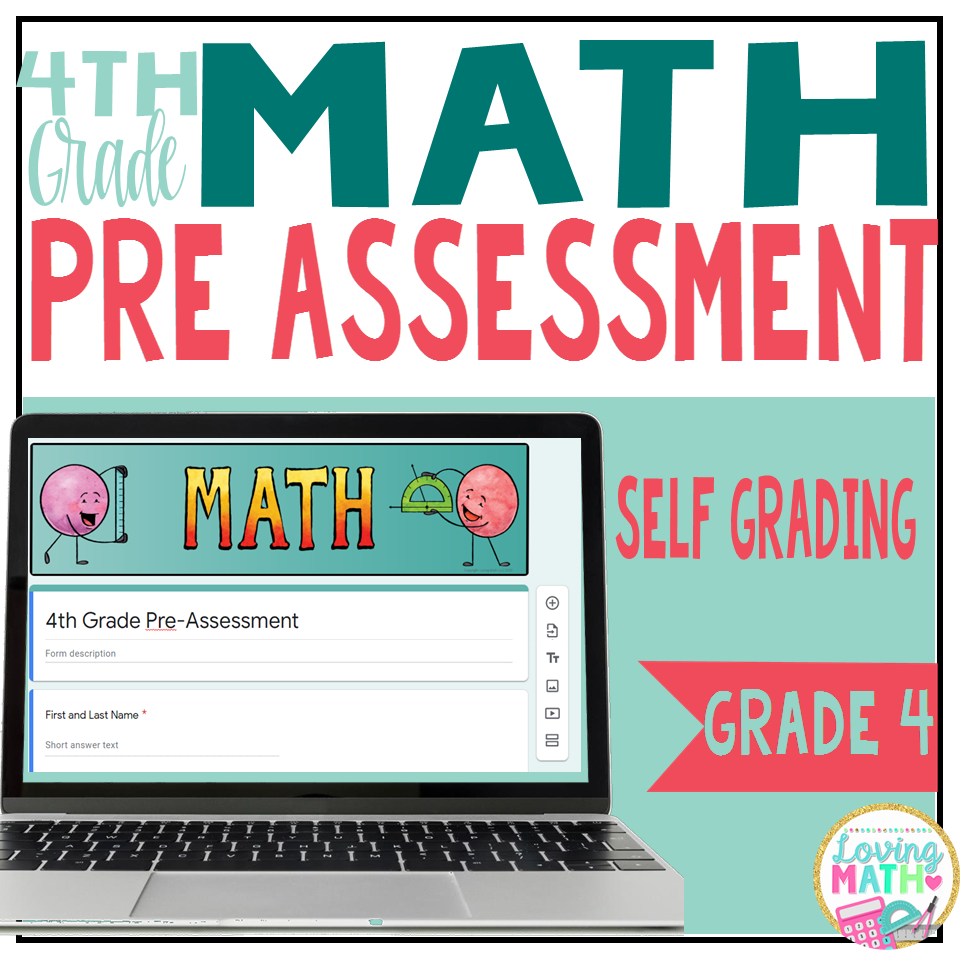
To download this digital assessment for free, access it in my Free Resource Library.
To get the third grade version, click here
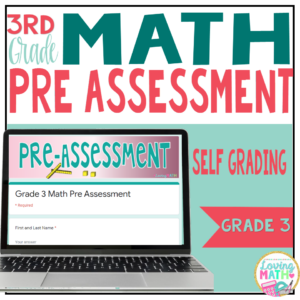
So, no matter what the year brings you can definitely get to know your students virtually with careful planning.
How do you plan to welcome kids virtually?