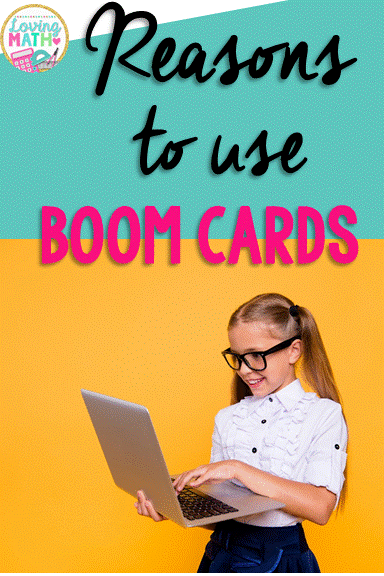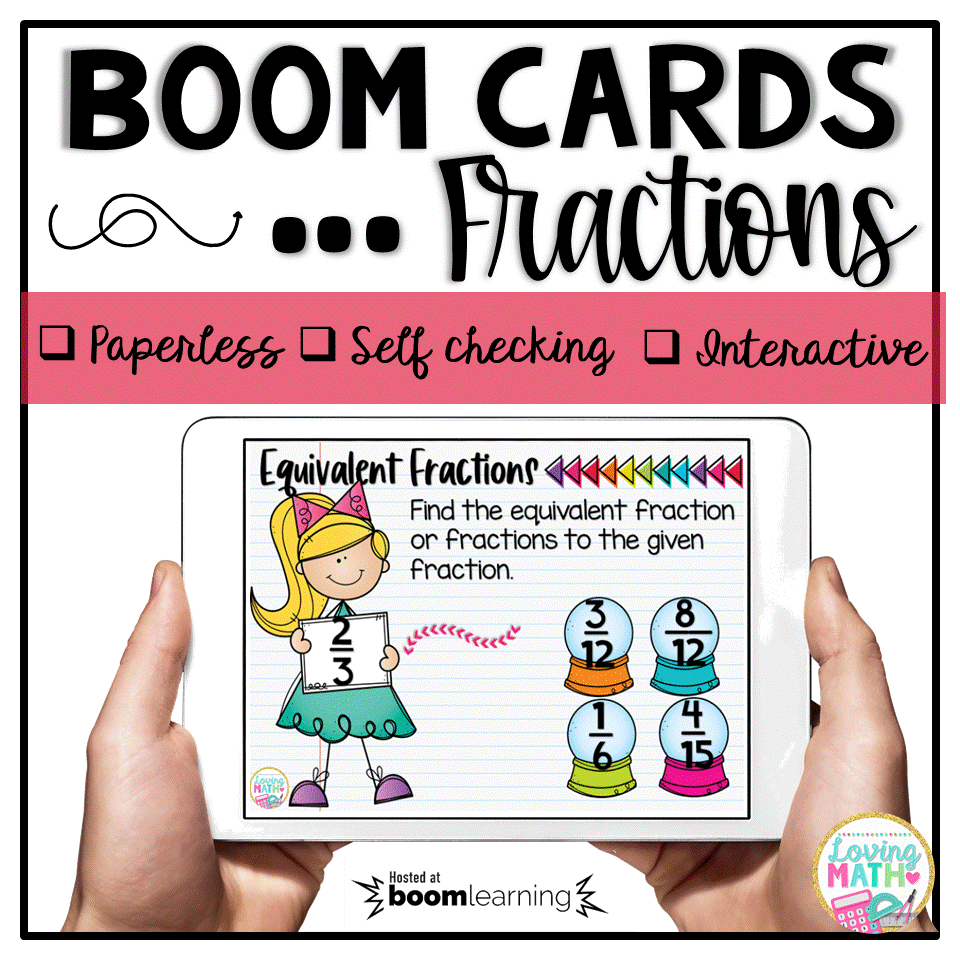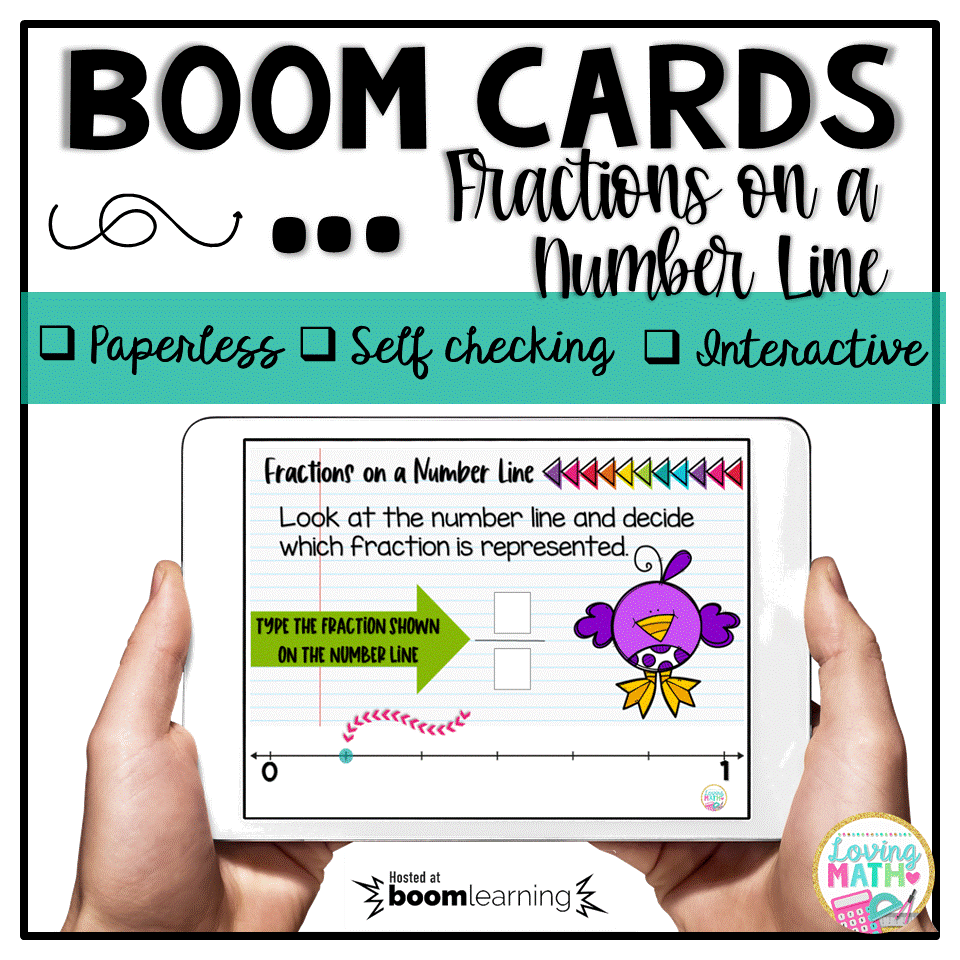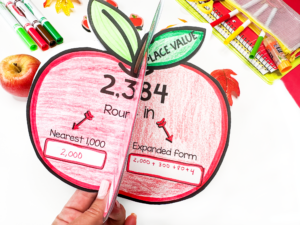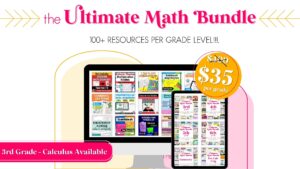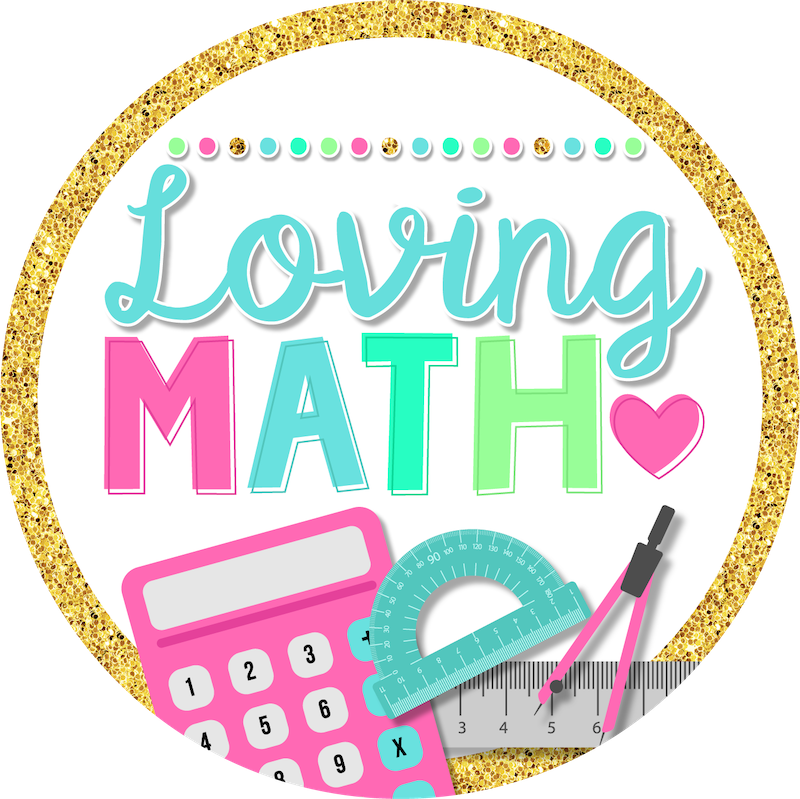I discovered Boom Learning a few weeks ago while searching for new ways to create digital content for the students I serve as an Instructional Coach.
My school uses Google Classroom for grades 2 and up so I had been focusing on creating Google Apps resources to share with those teachers. But my Kindergarten and First Grade teachers had been struggling to get work to their students during the COVID19 school closures. Boom Cards came up in one of the searches and I was instantly addicted.
What are BOOM Cards?
Boom Cards are digital, self checking, interactive task cards that can be used in any device with internet access. A Boom Learning account must be set up by the teacher in order to assign the decks to her students. Setting up an account is super easy and free and the best part – it is compatible with Google Classroom. This means that you can import your classroom rosters from Google Classrooms and students would log in through Google.
What’s so special about Boom Cards?
They are self checking, meaning students get immediate feedback. They can save their progress and go back and finish later.
Teachers get live reports on student progress and mastery. They can also assign decks to specific students or the whole class, making differentiation easy to accomplish.
It’s easy to create your own and your students will love completing them.